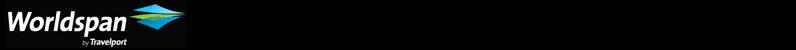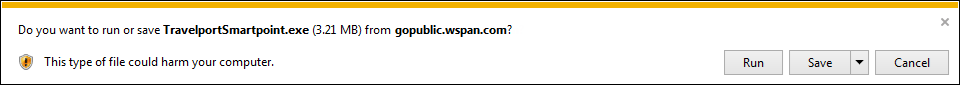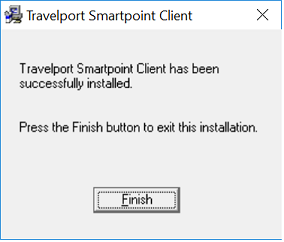Travelport Smartpoint Client
Brief
Description
This install contains Travelport Smartpoint client version 31.
On
this Page
Quick Details
|
File
Name: |
TravelportSmartpoint.exe |
|
Download
Size: |
3.22
MB |
|
Estimated
Download Time: |
30 mins. (56K) 1 min. (300K) |
System Requirements
All computers installed with Travelport Smartpoint Client must meet or exceed the following minimum requirements:
·
Intel
Pentium/Celeron family processor or above
·
500
MHz minimum required or higher processor clock speed recommended
·
256
megabytes (MB) of RAM recommended, 128 megabytes (MB) minimum
·
15
megabytes (MB) of available Hard Drive space
·
2
megabytes (MB) of Video RAM or more
·
Minimum
required screen resolution of 1024x768, 17 " monitor recommended
·
Keyboard
with F1 through F12 function keys
·
Windows
compatible pointing device (e.g. mouse)
·
Windows XP Professional Edition including Service Pack 2, Windows Vista, Windows 7, Windows 8
·
Internet Explorer (IE) browser version 8, 9, 10 or 11. No other browsers (Chrome, Safari, Firefox, etc) are supported
IMPORTANT NOTE: Travelport Smartpoint Client 31 is NOT compatible with Windows 98, Windows 98 SE, Windows NT v4.0 or below and Windows ME. Do Not Download if using these versions of Windows operating systems.
Travelport Smartpoint Client Customers may print a copy of the download instructions simply by selecting File,
and then Print in the Explorer Toolbar. You may begin the download process by
clicking on the link (Download Now) at either the top or the bottom of this
section then respond as directed in the instructions. Worldspan recommends that
all third party applications (except Internet Explorer) be closed during the
download process.
1. Click on Run on Internet Explorer – Security Warning.
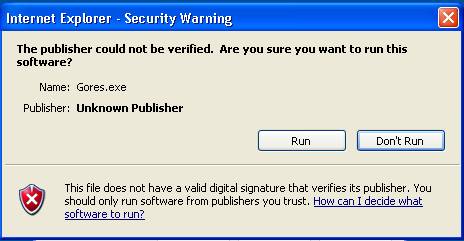
2. Travelport Smartpoint Client install default is c:\wspan as shown below. An option is provided to select a new location by clicking on "Browse". Please note that the Travelport Smartpoint Client Product updates will require installation on each workstation. However, the user could download to a selected network drive and update the workstations locally.
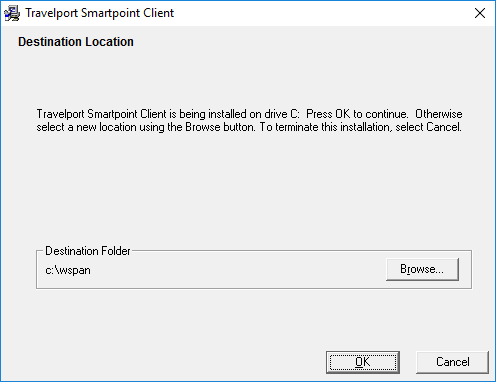
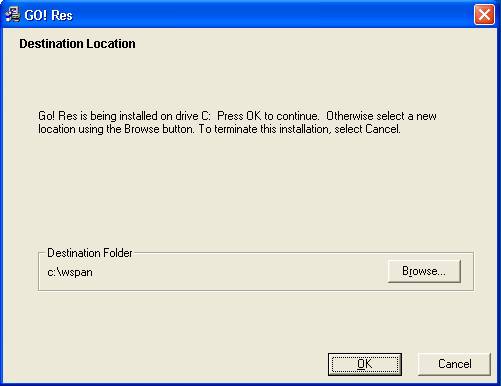
3. Do not interrupt the installation process. Premature termination may cause product performance issues if installation process is not fully completed.
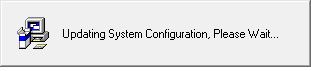
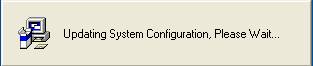
4. Click Finish to complete installation