Travelport Smartpoint Client Install Instructions
|
|
|
Travelport Smartpoint Customers may print a copy of the download instructions simply by
selecting File, and then Print in the Explorer Toolbar. You may begin the
download process by clicking on the link (Download Now) at either the top or
the bottom of this section, then respond as directed in the instructions.
Travelport recommends that all third party applications (except Internet
Explorer) be closed during the download process.
|
1. You may receive the following Security Warning, Select the "Actions" button and follow steps 2 and 3. If you get the normal Run / Save option, proceed to step 4.
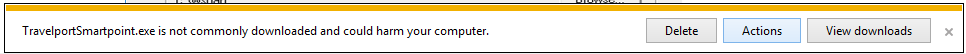
|
2. Click the "More Options" drop down.
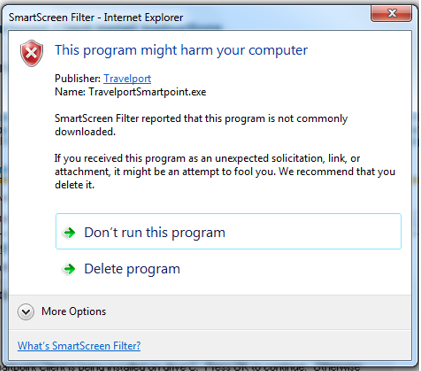
|
3. Click the "Run Anyway" option.
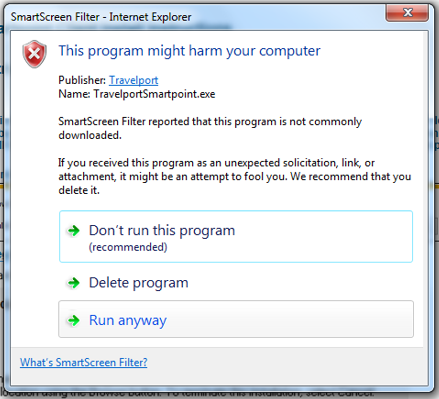
|
4. Click on Run on Internet Explorer - Security Warning.
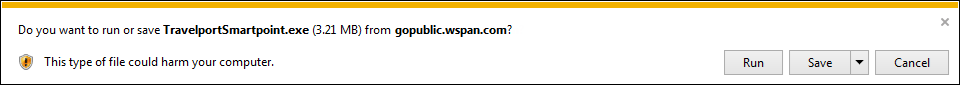
|
5. Click on OK to begin Installation.
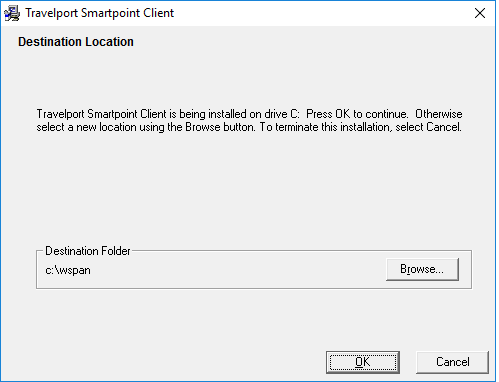
|
6. Do not interrupt the installation process. Premature termination may cause
product performance issues if installation process is not fully completed.
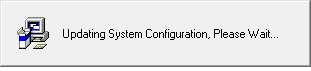
|
7. Click Finish to complete installation.
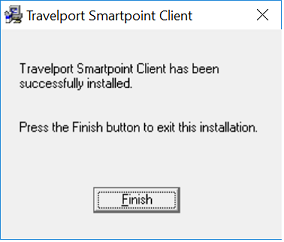
|
8. Click the OK button to restart the PC and finish the installation.
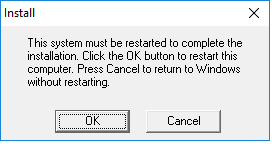
|
|
Download
Now
|